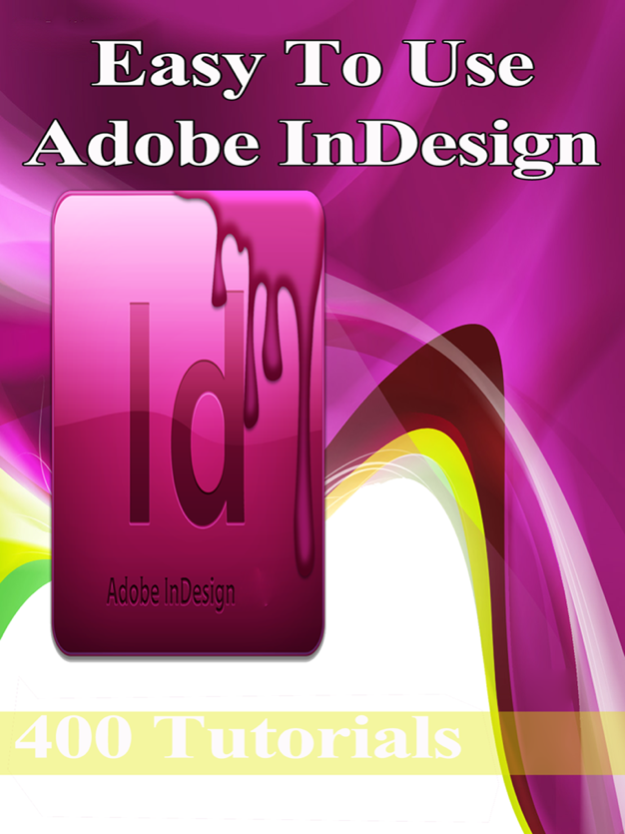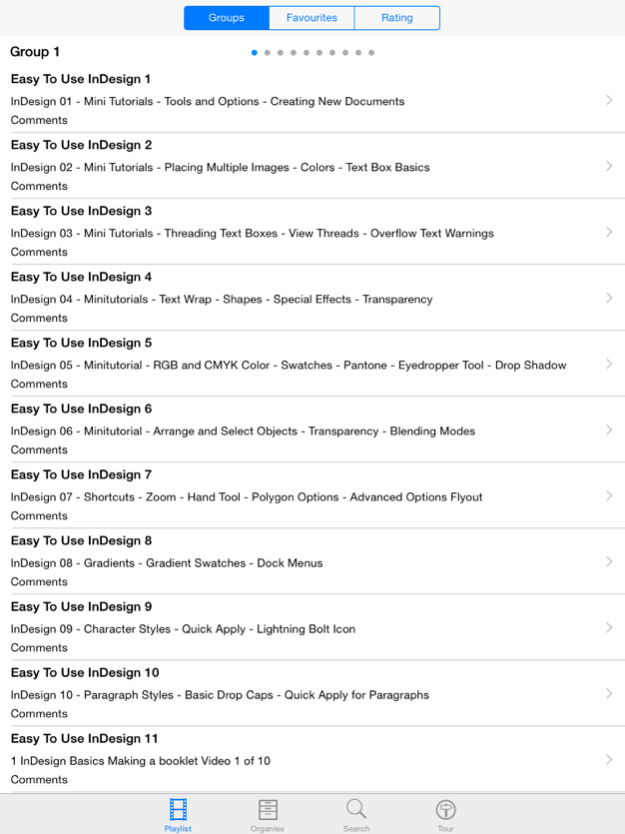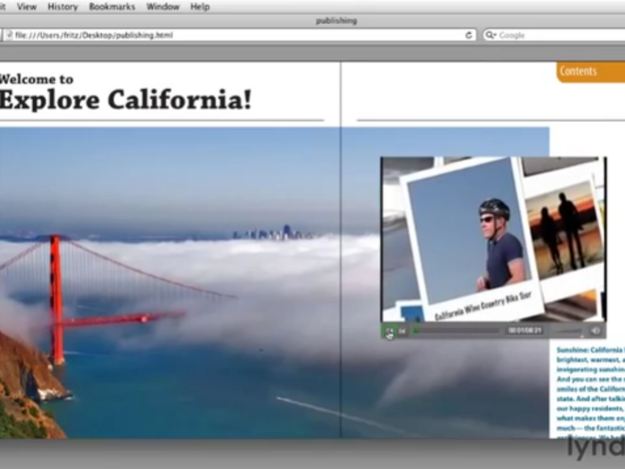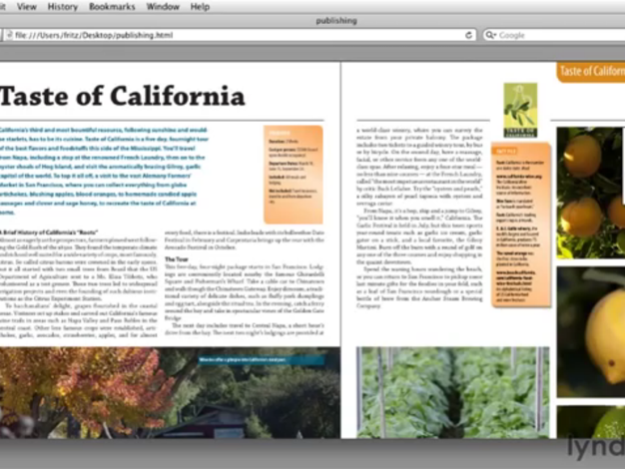Easy To Use - Adobe InDesign Edition 1.1
Paid Version
Publisher Description
InDesign is a must for every serious designer. It works alongside adobe photoshop and is a brilliant piece of software. Getting the most out of it takes some doing and this app with it's 400 easy to follow video lessons will help you do just that.
The app has many easy to use features:
Take The Guided Tour to see how you can...
*** play the lessons
*** alter the lesson title
*** alter the lesson description
*** add your own user notes
*** give your own rating to each lesson
*** skip backwards and forwards between the lesson groups
The list of contents is too large to list but does include the following selection:
Indesign CS5 Tutorial - How to Use the Frame tool
Indesign CS5 Tutorial - How to work with Pages
Indesign CS5 Tutorial Basic Rundown of Design Tools
Adobe Photoshop CS5 Tutorial - How to Download and Install Brushes
Adobe Photoshop CS5 Tutorial - How to Remove A background From an Image
Adobe Photoshop CS5 Tutorial - Awesome Glow Effect
Adobe Indesign CS5 Tutorial - Working With Text
Adobe Indesign CS5 Tutorial - How to Place Text In Shapes
Indesign CS6 Tutorial Basic Rundown Of Design Tools
Indesign CS6 Tutorial How To Use The Frame Tool
Indesign CS6 Tutorial - How To Wrap Text Around A Graphic
Adobe Indesign Tutorial - How To Use The Alignment Tools
Adobe Indesign Tutorial - Working With Images
Adobe Indesign Tutorial - Understanding How To Wrap Text Around Objects
Adobe Indesign CS6 Tutorial - Working With Tables
How To Add Auto Page Numbers In Indesign CS6 - Indesign Tutorial
Adobe InDesign Tips How to Send an Object to the Back in InDesign
Adobe InDesign Tips How to Minimize a Border in InDesign
Adobe InDesign Tips How to Do Text Wraps in InDesign
Adobe InDesign Tips How to Group Objects in InDesign
Adobe InDesign Tips How to Blur Object Edges in InDesign
Adobe InDesign Tips How to Lay Pages in InDesign
Adobe InDesign Tips How to Reset InDesign at Startup
Adobe InDesign Tips How to Crop an Image on a Diagonal in InDesign
Adobe InDesign Tips Outlining Your Fonts in InDesign for Your EPS Output
Adobe InDesign Tips How to Draw a Black Circle With InDesign
Adobe InDesign Tips How to Insert Glyphs in InDesign
Adobe InDesign Tips How to Do Graphics in InDesign
Adobe InDesign Tips How to Input a Picture in InDesign
Adobe InDesign Tips How to Auto Correct in InDesign
Adobe InDesign Tips How to Delete and Underline in InDesign CS5
Adobe InDesign CS6 - My Top 6 Favorite Features
Lightroom to InDesign to iPad Interactive Portfolios
Create Scrolling Slideshows For Your Digital Tablet Publication with InDesign CS 55
How to Create Scrolling Content for your Digital Tablet Publication in InDesign CS5
Publishing from InDesign to iPad and other Tablets with the NEW Folio Builder Panel
InDesign CS 55 from Start to Finish
Go from InDesign CS 55 to HTML 5
Take Your Interactive Document From InDesign to iPad Wirelessly
InDesign CS 55 Publishing ePUBs to the iBook with Video
InDesign CS 55 Digital Publishing Suite to iPad Android and Blackberry
5 Things You May Not Know About Adobe InDesign CS5
How To Work With Images in Adobe InDesign CS5
How to Work With Layers
Place InDesign Documents inside other InDesign Documents
Whats New in Adobe InDesin CS5 - My Complete Walkthrough
I Shall Call Him Mini Bridge
Adobe Digital Publishing to the iPad A First Look
10 Random Adobe InDesign CS5 Tips and Techniques-Part 2
10 Random Adobe InDesign CS5 Tips and Techniques-Part 1
Pull Captions Directly From Your Images Metadata in InDesign CS5
Creating an iBook ePUB for the iPad with InDesign CS5
Creating An Animated Rollover in Adobe InDesign CS5
Adobe InDesign CS5 - My Top 5 Favorite Features
How To Repurpose Content With The New Content Collector in InDesign CS6
How To Create iPad Apps Using InDesign CS6
This is a small selection of the 400 included lessons!
Dec 30, 2014
Version 1.1
This app has been updated by Apple to display the Apple Watch app icon.
Brand new interface with added features.
About Easy To Use - Adobe InDesign Edition
Easy To Use - Adobe InDesign Edition is a paid app for iOS published in the Office Suites & Tools list of apps, part of Business.
The company that develops Easy To Use - Adobe InDesign Edition is ANTHONY PETER WALSH. The latest version released by its developer is 1.1.
To install Easy To Use - Adobe InDesign Edition on your iOS device, just click the green Continue To App button above to start the installation process. The app is listed on our website since 2014-12-30 and was downloaded 18 times. We have already checked if the download link is safe, however for your own protection we recommend that you scan the downloaded app with your antivirus. Your antivirus may detect the Easy To Use - Adobe InDesign Edition as malware if the download link is broken.
How to install Easy To Use - Adobe InDesign Edition on your iOS device:
- Click on the Continue To App button on our website. This will redirect you to the App Store.
- Once the Easy To Use - Adobe InDesign Edition is shown in the iTunes listing of your iOS device, you can start its download and installation. Tap on the GET button to the right of the app to start downloading it.
- If you are not logged-in the iOS appstore app, you'll be prompted for your your Apple ID and/or password.
- After Easy To Use - Adobe InDesign Edition is downloaded, you'll see an INSTALL button to the right. Tap on it to start the actual installation of the iOS app.
- Once installation is finished you can tap on the OPEN button to start it. Its icon will also be added to your device home screen.